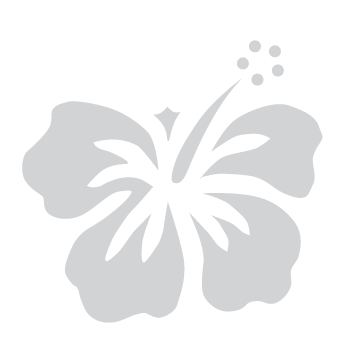Frequently Asked Questions (FAQs)
Find answers to common questions about myHawaii below, including account setup, authentication methods, and troubleshooting.
General Questions
You can access a wide range of participating government services available through the Online Services portal.
Yes, creating a myHawaii account is completely free.
The myHawaii platform is currently available in English and does not support multiple languages. However, web browsers may provide basic translation functionality for web pages.
If you encounter issues while using myHawaii, please contact support.
Sign in with Google allows you to use your Google credentials to sign in to myHawaii instead of creating and managing a separate password. For more information, please visit Sign in with Google.
Single Sign-On (SSO) allows you to log in once and access multiple connected services using a single set of credentials. This improves security by reducing the need to store and manage multiple passwords, minimizing the risk of credential-related breaches.
Multi-factor authentication (MFA) is a security process that requires you to verify your identity using two or more methods, such as a password and a verification code sent to your phone.
An authenticator app generates time-based one-time passcodes (TOTP) that provide an additional layer of security for signing in.
Passwords are something you type and can be stolen or guessed. Passkeys use strong encryption and are tied to your device, making them much harder to compromise.
Account Setup and Login
If you cannot access your account, ensure your login credentials are correct and your account is active. If you still experience issues, please use the “Forgot password?” option to reset your password or contact support for further assistance.
If you do not have access to your account and cannot verify who you are, you will need to create a new myHawaii account.
A valid phone number is only required if you choose to use text message or voice call for multi-factor authentication. If you do not have access to a phone number, you can still register an authenticator app (such as Google Authenticator or Microsoft Authenticator) or a passkey for multi-factor authentication.
Use the “Forgot password?” link on the login page to securely reset your password. For more information, visit Reset your Password.
No, accounts are individual and cannot be shared. Each person must create their own myHawaii account to access services.
No. To use myHawaii, you must register at least one MFA method. You can register an authenticator app (like Google Authenticator), a passkey, or a phone number to receive a code by text message or voice call.
No. Not all services require MFA. However, you must register at least one MFA method. You will be prompted to use MFA when accessing your myHawaii profile to enhance security and prevent unauthorized changes to your account information.
No. Email is not a supported method for MFA because it can be easily compromised and lacks real-time, secure proof of user identity.
Yes, you can switch from signing in with Google to another sign-in method. To do this, go to your myHawaii profile page and disconnect Google sign-in. After disconnecting, refresh the page and click “Change” next to Password to set a local account password. Once set, you can sign in using your email and the new password.
Disconnect the Google account, sign out, go back to the login page, click Sign in with Google and sign in with the correct account.
Migrated Users
Existing accounts will automatically transition to the new platform. You can log in with your current eHawaii.gov credentials and follow the instructions to update your account.
If you are using your eHawaii.gov account credentials and are prompted to change your password when logging into myHawaii for the first time, it means your current password does not meet the updated password policy requirements. You will need to create a new password that complies with the updated password policy standards.
If you originally signed up for eHawaii.gov services with a Google email address, you can use Sign in with Google for easy access. However, if you signed up with a different email address, this option won’t link to your existing account. Please sign in using the email and password associated with your eHawaii.gov account.
Security and Privacy
Your password must be at least 10 characters long and include at least one uppercase letter (English), one lowercase letter (English), one number (0-9), and one special character (e.g., !@#$%^&*). Additionally, it cannot contain your email address, first name, or last name.
No. At this time, there is no enforcement of periodic password changes.
Yes, myHawaii uses advanced encryption and adheres to strict government security standards to ensure the safety and privacy of your data.
Basic information such as your name, email, and phone number may be collected to verify your identity. Your data is handled in compliance with privacy regulations.
The myHawaii platform supports several multi-factor authentication (MFA) methods, including one-time passcodes (OTP) sent via text message or voice call, time-based one-time passcodes (TOTP) generated by authenticator apps, and passkeys, which can be device-based or cross-device.
Authenticator apps such as Google Authenticator, Microsoft Authenticator, iPhone Verification Codes, Samsung Pass, or any equivalent authenticator app compatible with your mobile device’s operating system are supported.
You can update your authenticator app by accessing your myHawaii profile and selecting “Manage” next to Multi-Factor Authentication. For more information, please visit Manage Your Account.
Currently, only U.S. phone numbers are supported for MFA via text message or voice call. Toll-free numbers are not supported, and phone numbers with automated recordings should not be used.
- Text message or voice call: If you have a different device but still use the same phone number, you can continue using that method when prompted for MFA.
- Authenticator app: If you still have your recovery codes, you can use one of them when prompted for MFA and replace your authenticator app.
- Passkey: If your passkey is synced (e.g., with iCloud Keychain or Google Password Manager), you can access it from another device where you’re signed in with the same account. If it is not synced, you’ll need to sign in using another registered MFA method and replace your passkey.
If you no longer have access to any of your authentication methods, contact support for assistance.
At this time, account deactivation is not available. If you wish to no longer use your account, please contact support.