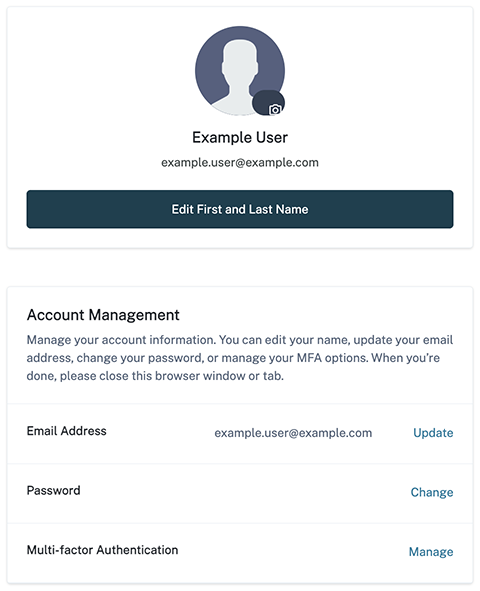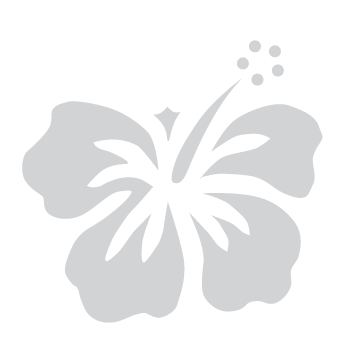To update your personal information, access your myHawaii Account Management page.
Step 1: Enter your email address
- On the myHawaii login page, enter your email address in the provided field.
- Select Next to continue.
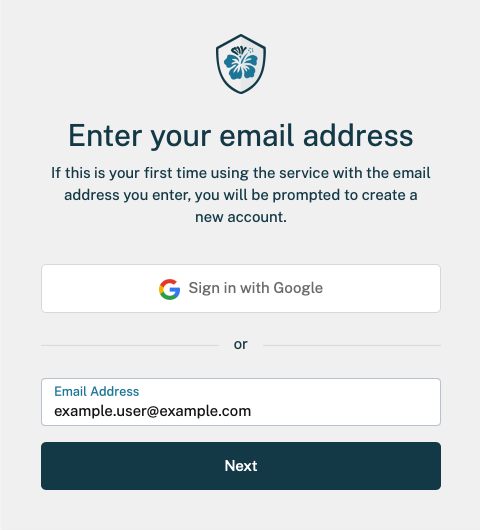
- If your myHawaii account is linked to Google, select Sign in with Google and proceed to Step 3.
Step 2: Enter your password
- Enter your password in the provided field.
- Select Next to continue.
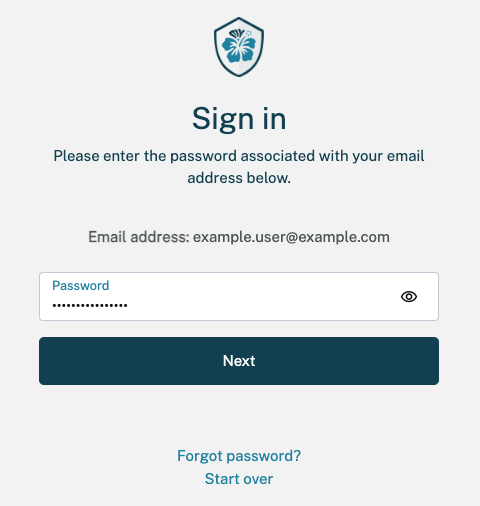
Step 3: Complete multi-factor authentication (MFA)
- When prompted, verify your identity using multi-factor authentication (MFA) before making changes.
- Choose your preferred MFA method (Authenticator App, Text Message, or Voice Call).
- Enter the 6-digit verification code in the Enter verification code field.
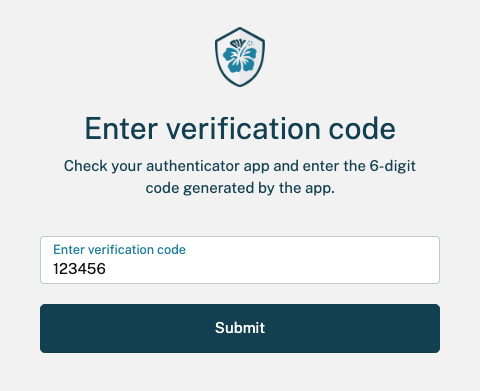
- Select Submit to continue.
Step 4: Manage your myHawaii account
- Select Edit Your Profile to access your myHawaii account settings.
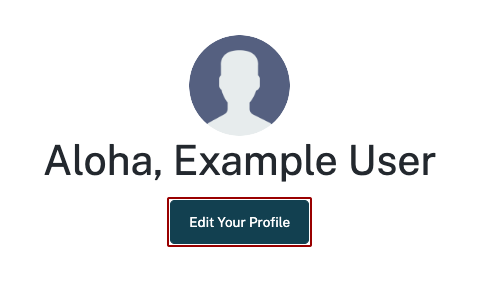
- On the myHawaii Account Management page, you can:
- Edit your first and last name
- Update your email address
- Change your password
- Manage your multi-factor authentication (MFA) options
- If your myHawaii account is linked to Google, you can only edit your name and manage your MFA methods.
- Use the provided options to update your account details as needed.
- Refer to the example image below for guidance.