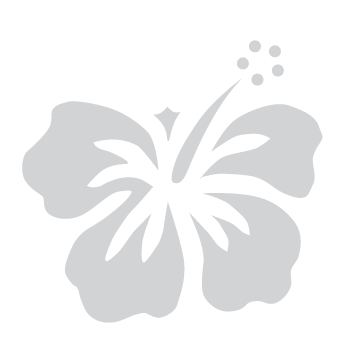Set Up Multi-Factor Authentication (MFA)
Your myHawaii account provides convenient access to state and county government services. To protect your account, some services require an extra verification step using multi-factor authentication (MFA). This can involve registering a phone number to receive a one-time passcode (OTP), using an authenticator app that generates time-based one-time passcodes (TOTP), or setting up a passkey to authenticate using your device’s biometric reader, PIN, or a FIDO2 security key to securely access your data.
Below are articles to help you set up these methods to protect your account from unauthorized access. You must register at least one method upon initial login, but we recommend registering both for flexibility in case your primary method is unreachable. Follow the links below to register your preferred method(s).
Passkeys
Create a passkey on your preferred device using your biometrics or PIN to authenticate. Recommended for the highest security.
Set Up Passkey with iPhone or iPad
Set up Passkey with a Password Manager
Authenticator
Use an authenticator app to generate secure login codes. Recommended for high security.
Phone
Receive a one-time passcode via text or voice call. Best if you prefer to receive a code via text or call.